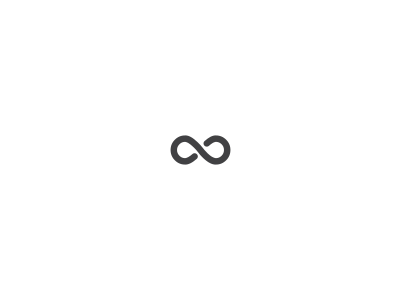Gandhi on Customer Service. … IT was Mahatma Gandhi who in a speech in South Africa in 1890 said: “A customer is the most important visitor on our premises. He is not dependent on us. We are dependent on him. He is not an interruption of our work.
The efficiency of customer service or a customer service department is to be able to resolve customer issues quickly and create a high level of satisfaction.
What makes a good customer service efficient is to have the structure of good customer service protocol in place. By creating the procedures, delivering training would help employees to handle customer in a much better way
Collect Information
When you know your customer, it become easier to create solutions to meet the customers’ demand.
To help customer service associates remain intimately familiar with the business needs of your clients, you need to have a customer management system that allows representatives to input data about the client. When a customer service management system (CMS) is used properly, data is entered each time the client calls in to a database that is accessible by each customer service associate. When that client calls in again, the data will be available and the customer service professional creates a personalized experience for the client.
Guidelines
A customer service employee is only as effective as the company policy allow him/her to be. This means that each customer service professional in your organization should be regularly trained on what types of services that are authorized to offer customers, what instances would require management involvement and the best ways to use the computer system to maintain client retention. Ongoing training keeps customer service employee up to date on any changes in company policy that can be used to serve the client, and refreshes the associates on basic company procedures.
Customer Experience
A good customer service process recognizes that the customer’s experience is as important as the results that the customer service representative offers. Make sure that there is a system in place that gets customer calls answered immediately. Customers should not be placed on hold for more than 60 seconds ideally, and a customer service professional should always apologize for putting a customer on hold when he picks the call back up. A customer service professional should be able to recognize immediately if he can help the customer, or if the customer needs to be transferred to a manager or different department. When transferring a customer, the customer service employee should remain on the call until the customer is connected to someone else. Should you need a VOIP solution, we can discuss with our team at Tnah Co. Ltd to help you with this.
Improvements
Customer service is a dynamic department where improvements to the tools available to associates, the processes associates use and the interaction between customer service and other departments should always be explored. Customer service associates receive valuable information from customers all day long regarding product improvements, packaging issues and marketing suggestions. There should be a procedure in place that allows customer service representatives to share customer input with the appropriate departments within the company.
Set up a Customer Service Flowchart
A customer service flowchart is a diagram that illustrates the sequence of steps a company takes to deal with a customer service request or inquiry. The flowchart helps customer service employees handle requests efficiently in line with company policies and procedures and ensures good service.
Identify Customer Service Touchpoints
Customers contact companies with different types of requests using different forms of communication. List the points of contact, known as touchpoints. These include telephone, email, letter, website, face to face and social media. Customers contact these touchpoints to obtain information, inquire about price and availability, place an order, make a service request or complain.
Outline the Process
For each touchpoint and type of interaction, list the steps necessary to handle and resolve the request. If a customer contacts a call center to place a service request, for example, the main steps include answering the call within clearly defined time limits, opening the customer’s account information and service history, recording details of the request, creating a new case, checking the availability of a service engineer, advising the customer of the visit date, recording the engineer’s report and closing the case. Draw the process on a piece of paper or use sticky notes, putting each step in a box.
Arrange the Sequence
Redraw or rearrange the steps in sequence. Add more boxes if alternative actions are necessary at each step. If a customer calls to place an order, for example, show alternative actions if a product is out of stock or no longer available.
Eliminate Potential Problems
Using customer feedback, identify steps in the process where potential problems can occur. When customers call with technical queries, for example, call center agents may not have the knowledge or information to provide an immediate answer. Build alternative steps into the flowchart to overcome the problem. Adding a step that gives agents access to a knowledge database or allowing agents to call back after consulting a technical specialist ensures the customer receives a satisfactory answer.
Finish the Flowchart
Review the draft version with customer service employees to ensure the process is correct and achievable. To complete the chart, use specialist commercial software or a flowchart application in a word processing or spreadsheet program. The final version should incorporate commonly used symbols such as boxes for steps, arrows to show sequence, diamonds to indicate alternative actions and ovals for start and finish points.
Distribute the Information
A flowchart is a useful tool for training employees, monitoring processes and identifying areas for improvement. Distribute copies to customer service employees, supervisors, managers and training staff. Update the chart in line with customer feedback and operational experience.
Credits: